Works
Contents
An Industrial Application of Digital Twin for A Smart Factory Model Using CoppeliaSim Fundamentals of Internet of Things Projects Remote Temperature and Humidity Monitoring System using IoT and Firebase Intelligent Control Systems Project Android Desktop Clock with Proteus Water Tank Control by Using Tia Portal and Factory IO Kolay Muhasebe Mobile Application Calculator Application Weather Application To-Do List Application Note Taking ApplicationAn Industrial Application of Digital Twin for A Smart Factory Model Using CoppeliaSim
(En) EXPLANATION OF PROJECT
This project examines an industrial application of digital twin technology for the smart factory model using CoppeliaSim. This study, which addresses the digitalization goals of Industry 4.0, focuses on the use of Internet of Things (IoT) technology to make production processes smarter and more efficient. IoT provides remote management and monitoring of physical objects by connecting them to the internet. Digital twin technology, on the other hand, enables objects in the physical world to be represented synchronously in the digital environment, thus facilitating performance monitoring and analysis. Within the scope of the study, a digital twin was created on the smart factory model of a marble factory. This model consists of two production lines and three workstations. By detailing the use of CAD and simulation software such as SolidWorks and CoppeliaSim, the study explains how to create smart manufacturing systems and realize a digital twin based on real data. The hardware used in the physical twin model includes components such as Mitsubishi PLC, K-Type Thermocouple and Arduino Uno. These components perform functions such as temperature measurements, motor control and processing of sensor data. The two-way control experiments performed, and the results obtained are discussed. This study demonstrates the potential of digital twin technology in production integration and quality improvement and provides an important resource for smart factory applications.
(Tr) PROJE AÇIKLAMASI
Bu proje çalışması, CoppeliaSim kullanarak akıllı fabrika modeli için dijital ikiz teknolojisinin endüstriyel bir uygulamasını incelemektedir. Endüstri 4.0'ın dijitalleşme hedeflerini ele alan bu çalışma, üretim süreçlerinin daha akıllı ve verimli hale gelmesi için Nesnelerin İnterneti (IoT) teknolojisinin kullanımı üzerine odaklanmaktadır. IoT, fiziksel nesneleri internete bağlayarak uzaktan yönetim ve izleme imkanı sunar. Dijital ikiz teknolojisi ise fiziksel dünyadaki nesnelerin dijital ortamda senkronize bir şekilde temsil edilmesini sağlar ve bu sayede performans takibi ve analizleri kolaylaştırır. Çalışma kapsamında, bir mermer fabrikasının akıllı fabrika modeli üzerinde dijital ikiz oluşturulmuştur. Bu model, iki üretim hattı ve üç iş istasyonundan oluşmaktadır. Bu çalışma, SolidWorks ve CoppeliaSim gibi CAD ve simülasyon yazılımlarının kullanımını detaylandırarak, akıllı üretim sistemlerinin nasıl oluşturulacağını ve gerçek verilere dayalı dijital ikizin nasıl gerçekleştirileceğini açıklamaktadır. Fiziksel ikiz modelinde kullanılan donanımlar arasında Mitsubishi PLC, K-Tipi Termokupl ve Arduino Uno gibi bileşenler yer almaktadır. Bu bileşenler, sıcaklık ölçümleri, motor kontrolü ve sensör verilerinin işlenmesi gibi işlevleri yerine getirir. Gerçekleştirilen çift yönlü kontrol deneyleri ve elde edilen sonuçlar tartışılmaktadır. Bu çalışma, dijital ikiz teknolojisinin üretim entegrasyonu ve kalite artırımı konusundaki potansiyelini göstermekte ve akıllı fabrika uygulamaları için önemli bir kaynak sunmaktadır.
Smart Factory Scale Model
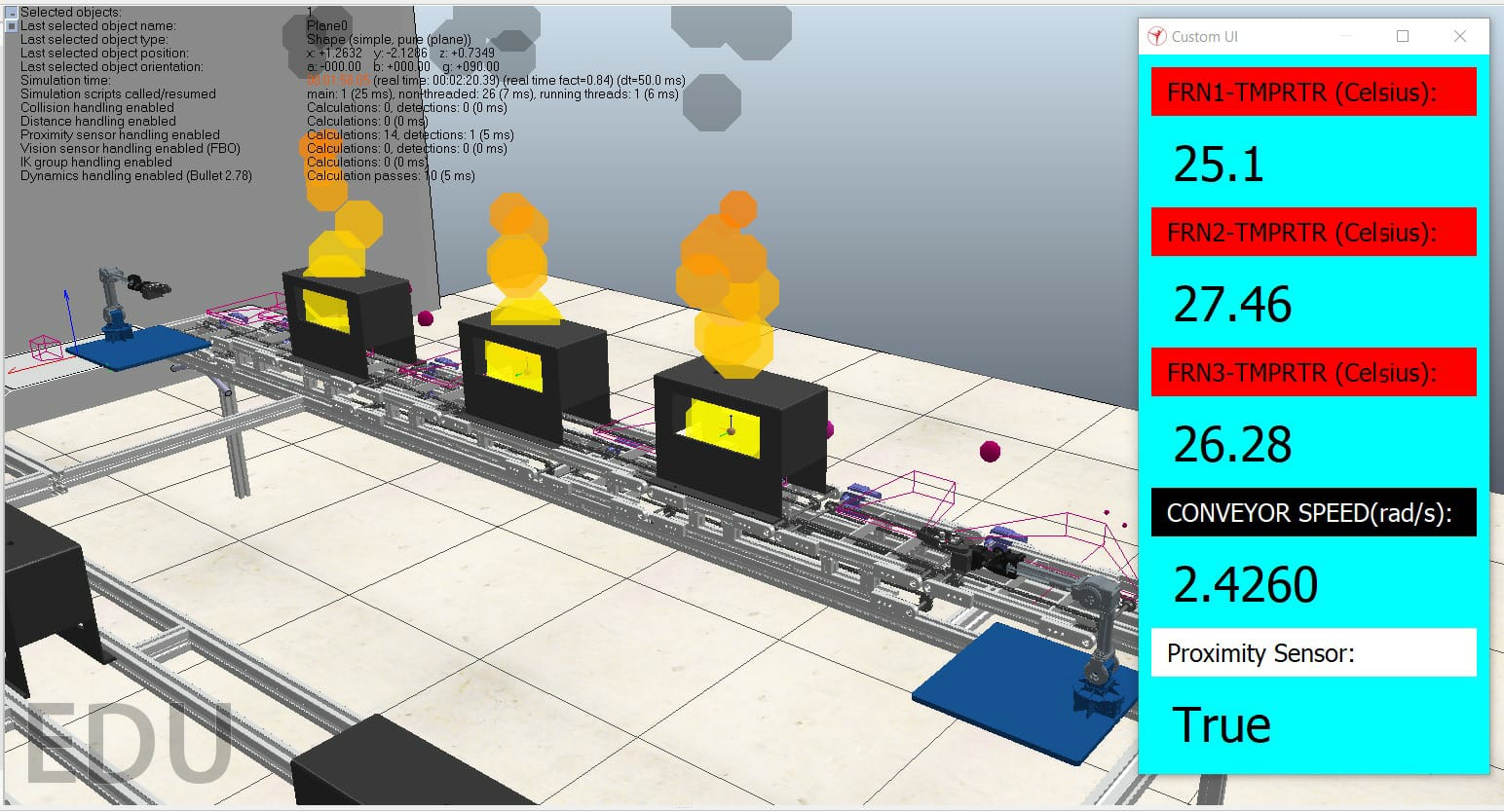
Implementation of Digital Twinning in Coppeliasim with Real Oven Temperatures, Motor Speeds and Proximity Sensors Data from a Smart Factory Scale Model
Simulation of the First Workstation of the Smart Factory Scale Model on Coppeliasim
The First Workstation of Smart Factory Scale Model: Locations of Ovens and Lift Conveyors
Fundamentals of Internet of Things Projects Remote Temperature and Humidity Monitoring System using IoT and Firebase
(En) EXPLANATION OF PROJECT
▪ My project aims to send ambient temperature and humidity data to Firebase Realtime Database using ESP8266 NodeMCU and DHT11 sensor and display these data in real time on NextJS web page and Android mobile application with MIT App Inventor. Users can remotely monitor temperature and humidity and access data on different platforms.
PURPOSE OF THE PROJECT
▪ Users can remotely monitor temperature and humidity on different platforms and with this information can react quickly in adverse situations, even from a distance. The project is compatible with the 11th Sustainable Development Goal and aims to optimize energy consumption and create sustainable living spaces by ensuring efficient use of heating and cooling systems. It also has applications in home automation, agriculture and greenhouse monitoring.
SUSTAINABLE DEVELOPMENT GOAL (SDG)
▪ The project is related to the 11th Sustainable city and living spaces. The project can help users optimize energy consumption and create a more sustainable environment in their home or workplace. Real-time temperature and humidity monitoring can contribute to energy savings by enabling more efficient use of heating and cooling systems. Additional Notes: The project can be used in different areas such as home automation, agriculture and greenhouse applications.
(Tr) PROJE AÇIKLAMASI
▪ Projem, ESP8266 NodeMCU ve DHT11 sensörü kullanarak ortam sıcaklığı ve nem verilerini Firebase Gerçek Zamanlı Veritabanına göndermeyi ve bu verileri gerçek zamanlı olarak NextJS web sayfasında ve MIT App Inventor ile Android mobil uygulamasında görüntülemeyi amaçlamaktadır. Kullanıcılar sıcaklığı ve nemi uzaktan izleyebilir ve farklı platformlardaki verilere erişebilir.
PROJENİN AMACI
▪ Kullanıcılar sıcaklığı ve nemi farklı platformlarda uzaktan izleyebilir ve bu bilgilerle olumsuz durumlarda uzaktan bile hızlı tepki verebilir. Proje 11. Sürdürülebilir Kalkınma Hedefi ile uyumludur ve ısıtma ve soğutma sistemlerinin verimli kullanımını sağlayarak enerji tüketimini optimize etmeyi ve sürdürülebilir yaşam alanları yaratmayı amaçlamaktadır. Ayrıca ev otomasyonu, tarım ve sera izleme alanlarında uygulamaları vardır.
SÜRDÜRÜLEBİLİR KALKINMA HEDEFİ (SDG)
▪ Proje 11. Sürdürülebilir şehir ve yaşam alanları ile ilgilidir. Proje, kullanıcıların enerji tüketimini optimize etmelerine ve evlerinde veya iş yerlerinde daha sürdürülebilir bir ortam yaratmalarına yardımcı olabilir. Gerçek zamanlı sıcaklık ve nem izleme, ısıtma ve soğutma sistemlerinin daha verimli kullanılmasını sağlayarak enerji tasarrufuna katkıda bulunabilir. Ek Notlar: Proje, ev otomasyonu, tarım ve sera uygulamaları gibi farklı alanlarda kullanılabilir.

11th Sustainable City and Living Spaces
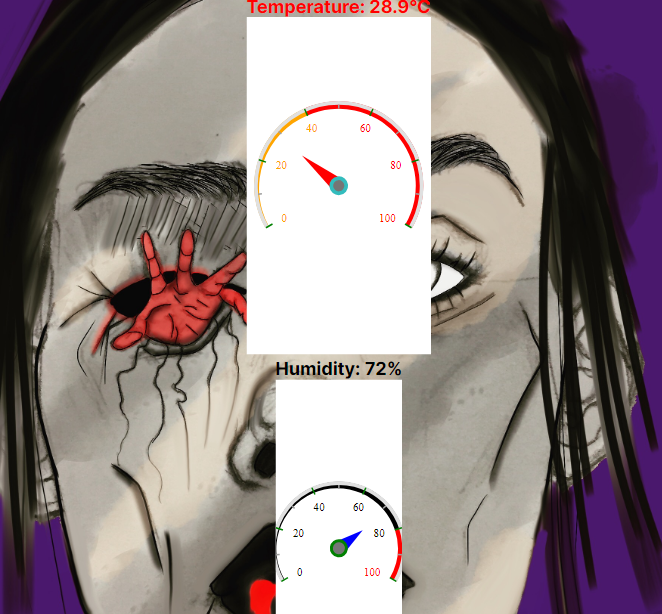
Temperature and Humidity on Web Page
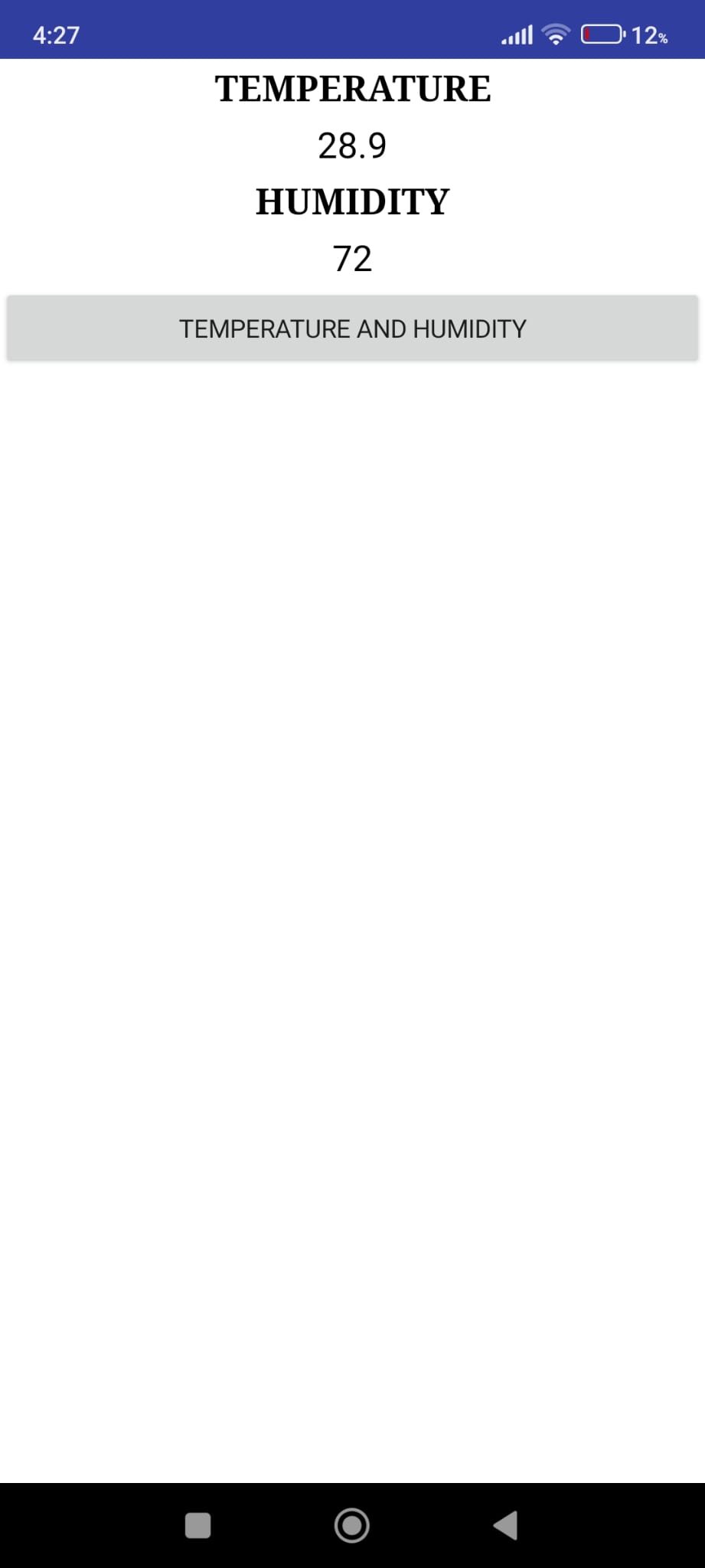
Android Mobile Application for IoT
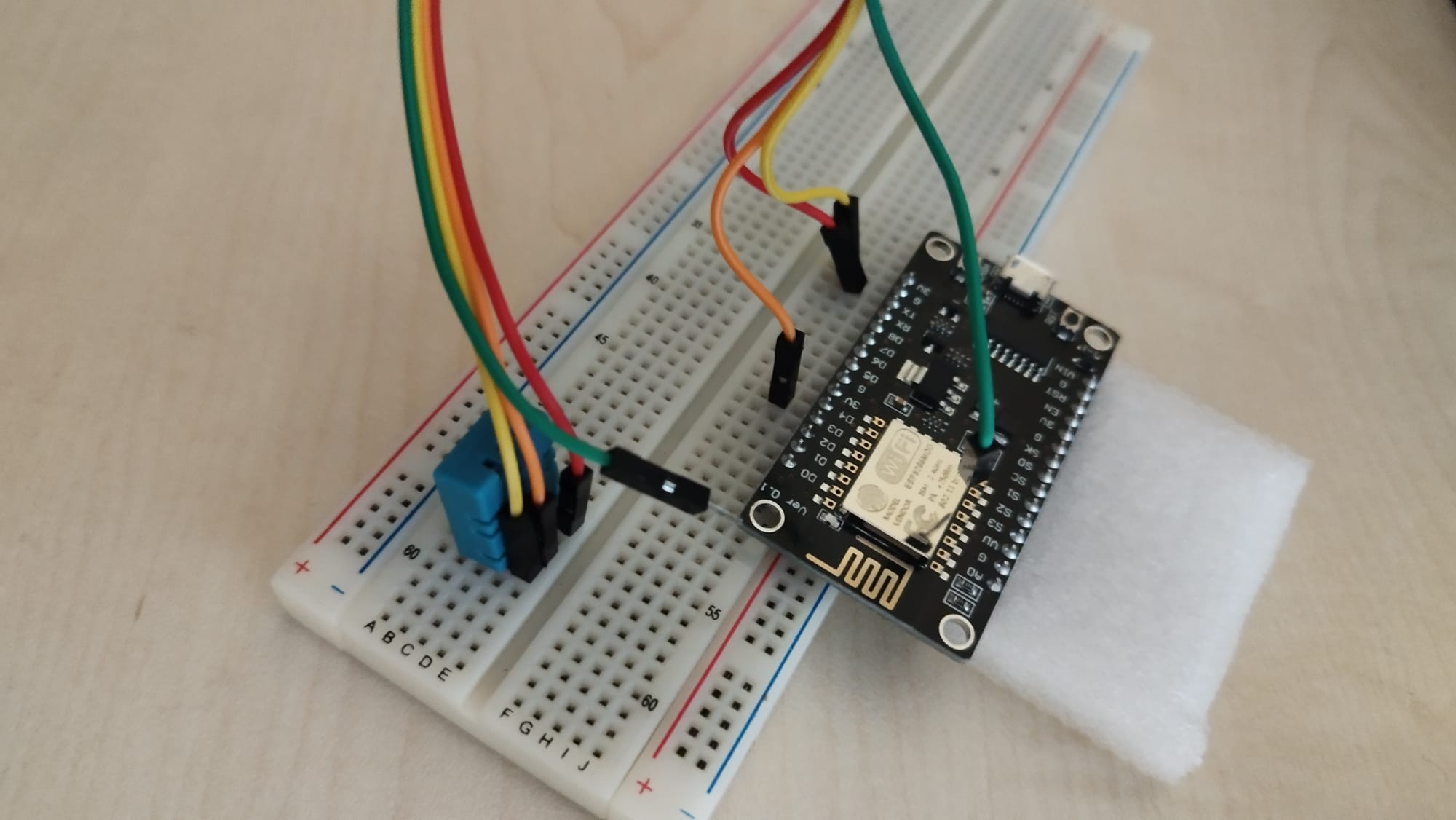
Project Circuit
Intelligent Control Systems Project
(En) EXPLANATION OF PROJECT
Controlling electrical circuits is crucial in modern technology, with RC circuits being fundamental components. RC circuits, composed of resistors (R) and capacitors (C), are widely used for storing and discharging electrical charges. For effective control, PID (Proportional-Integral-Derivative) control is often employed due to its ability to provide fast and precise responses by continuously monitoring the system's state and calculating necessary corrections to reach a target state. However, PID control alone may sometimes fall short due to system complexities or environmental variations. Fuzzy logic offers a powerful solution for modeling and controlling uncertain or complex systems. Unlike traditional binary logic (0 or 1), fuzzy logic handles degrees of truth, enabling nuanced and flexible information processing. This is particularly beneficial for nonlinear, dynamic, and time-varying systems like RC circuits. When combined with PID control, fuzzy logic can enhance performance and stability. The Arduino Mega is a versatile microcontroller platform favored for projects needing numerous input/output pins and expanded memory. Key specifications include the ATmega2560 microcontroller, 5V operating voltage, 7-12V recommended input voltage, 54 digital I/O pins (15 PWM outputs), 16 analog input pins, 20 mA current per I/O pin, 256 KB flash memory (8 KB for the bootloader), 8 KB SRAM, 4 KB EEPROM, and a 16 MHz clock speed. MATLAB and Simulink, developed by MathWorks, are powerful tools for engineering and scientific calculations. MATLAB is a comprehensive programming environment for matrix-based calculations, data analysis, algorithm development, and visualization. Simulink is a graphical block diagram environment for modeling, simulating, and analyzing dynamic systems, offering model-based design and automatic code generation. In this project, the voltage across a capacitor in an RC circuit is controlled to maintain a fixed reference value of 3V. This is achieved using a combination of Fuzzy Logic and PID control, implemented on an Arduino Mega through MATLAB/Simulink. This hybrid approach leverages the strengths of both methods to handle uncertainties and achieve the desired performance.
(Tr) PROJE AÇIKLAMASI
Dirençlerden (R) ve kapasitörlerden (C) oluşan RC devreleri, elektrik yüklerini depolamak ve boşaltmak için yaygın olarak kullanılır. Etkili kontrol için, sistemin durumunu sürekli izleyerek ve hedef duruma ulaşmak için gerekli düzeltmeleri hesaplayarak hızlı ve kesin yanıtlar sağlama yeteneği nedeniyle genellikle PID (Orantılı-İntegral-Türev) kontrolü kullanılır. Ancak, PID kontrolü tek başına bazen sistem karmaşıklıkları veya çevresel değişiklikler nedeniyle yetersiz kalabilir. Bulanık mantık, belirsiz veya karmaşık sistemleri modellemek ve kontrol etmek için güçlü bir çözüm sunar. Geleneksel ikili mantığın (0 veya 1) aksine, bulanık mantık doğruluk derecelerini ele alarak nüanslı ve esnek bilgi işlemeyi mümkün kılar. Bu, RC devreleri gibi doğrusal olmayan, dinamik ve zamanla değişen sistemler için özellikle faydalıdır. PID kontrolüyle birleştirildiğinde, bulanık mantık performansı ve kararlılığı artırabilir. Arduino Mega, çok sayıda giriş/çıkış pini ve genişletilmiş bellek gerektiren projeler için tercih edilen çok yönlü bir mikrodenetleyici platformudur. Ana özellikler arasında ATmega2560 mikrodenetleyici, 5V çalışma voltajı, 7-12V önerilen giriş voltajı, 54 dijital G/Ç pini (15 PWM çıkışı), 16 analog giriş pini, G/Ç pini başına 20 mA akım, 256 KB flaş bellek (önyükleyici için 8 KB), 8 KB SRAM, 4 KB EEPROM ve 16 MHz saat hızı yer almaktadır. MathWorks tarafından geliştirilen MATLAB ve Simulink, mühendislik ve bilimsel hesaplamalar için güçlü araçlardır. MATLAB, matris tabanlı hesaplamalar, veri analizi, algoritma geliştirme ve görselleştirme için kapsamlı bir programlama ortamıdır. Simulink, dinamik sistemleri modellemek, simüle etmek ve analiz etmek için grafiksel bir blok diyagram ortamıdır ve model tabanlı tasarım ve otomatik kod üretimi sunar. Bu projede, bir RC devresindeki bir kapasitördeki voltaj, 3V'luk sabit bir referans değerini korumak için kontrol edilir. Bu, MATLAB/Simulink aracılığıyla bir Arduino Mega üzerinde uygulanan Bulanık Mantık ve PID kontrolünün bir kombinasyonu kullanılarak elde edilir. Bu hibrit yaklaşım, belirsizlikleri ele almak ve istenen performansı elde etmek için her iki yöntemin güçlü yanlarından yararlanır.
System Structure
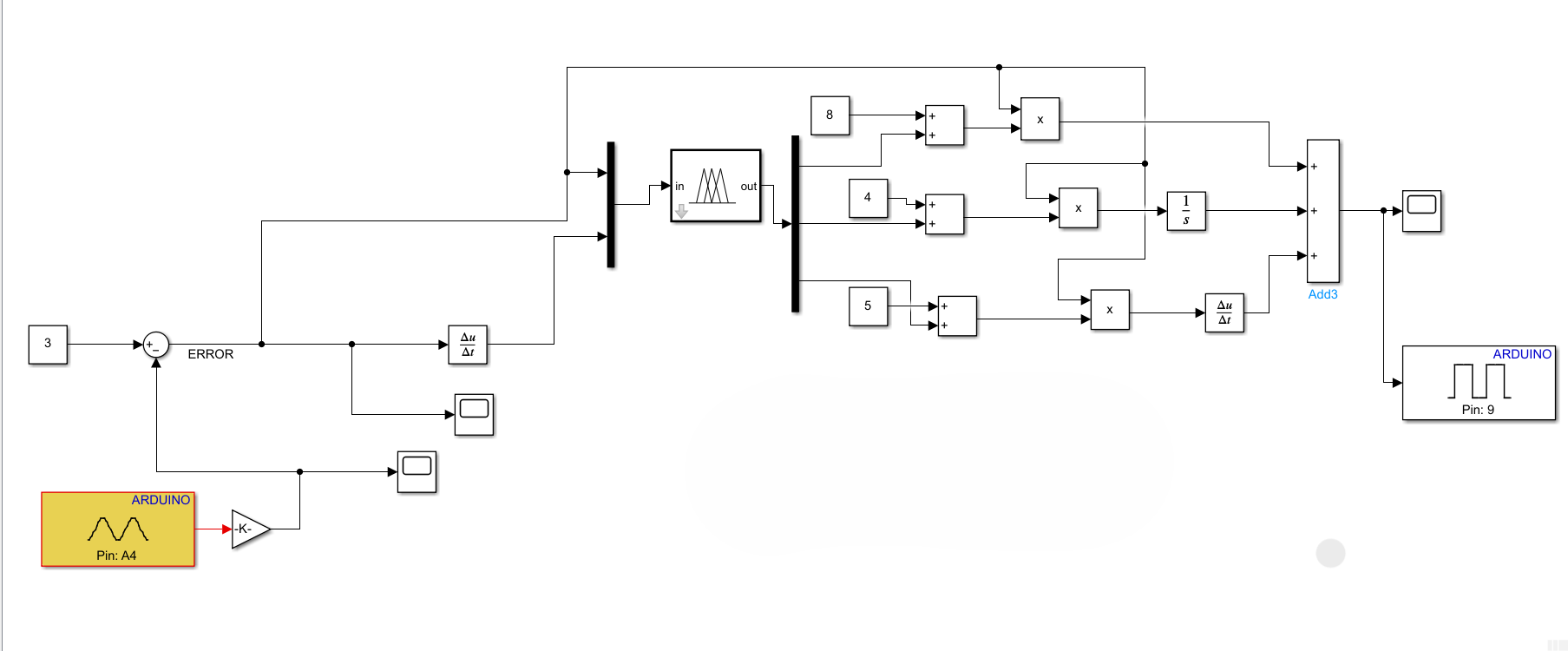
Fuzzy PID Simulink Model
Android Desktop Clock with Proteus
(En) EXPLANATION OF PROJECT
Desktop clock is a multifunctional tool with certain features that is widely used in homes, offices and workplaces today. However thanks to development of technology smartwatches and smart phones are made. In this project, made controllable desktop clock by Android phone. Firstly used a smart phone and Proteus program to make simulate and control the desktop clock. The desktop clock in Proteus has a few equipments, these equipments are:
- GLCD
- KEYPAD
- BLUETOOTH HC-05 MODULE
- PIC18F46K22
- LM35
- DS1307
- OSCILLATOR
- SPEAKER
- TOUCH LDR
- BUZZER
Desktop clock GLCD interface in Proteus is made by using C codes in mikroC. After that the Android application is made by MIT Android application. For connecting Android app and Proteus used UART communication protocol is used and the real time datas sended or received thanks to that protocol. After all the work, users can control alarm, reminder, music in proteus by using Android phone also users see real datas which are time, date, temperature, brightness in Android application.
(Tr) PROJE AÇIKLAMASI
Masaüstü saat, günümüzde evlerde, ofislerde ve iş yerlerinde yaygın olarak kullanılan belirli özelliklere sahip çok işlevli bir araçtır. Ancak teknolojinin gelişmesiyle birlikte akıllı saatler ve akıllı telefonlar üretilmiştir. Bu projede Android telefon ile kontrol edilebilir masaüstü saati yapılmıştır. Masaüstü saati simüle etmek ve kontrol etmek için öncelikle bir akıllı telefon ve Proteus programı kullanıldı. Proteus'taki masaüstü saatinin birkaç ekipmanı vardır, bu ekipmanlar şunlardır:
- GLCD
- KEYPAD
- BLUETOOTH HC-05 MODULE
- PIC18F46K22
- LM35
- DS1307
- OSİLATÖR
- HOPARLÖR
- TOUCH LDR
- BUZZER
Proteus'ta masaüstü saat GLCD arayüzü mikroC'de C kodları kullanılarak yapılmıştır. Daha sonra Android uygulaması MIT Android uygulaması ile yapılmıştır. Android uygulaması ile Proteus arasında bağlantı kurmak için UART haberleşme protokolü kullanılmış ve bu protokol sayesinde gerçek zamanlı veriler gönderilmiş veya alınmıştır. Tüm çalışmalardan sonra, kullanıcılar Android telefon kullanarak proteus'taki alarmı, hatırlatıcıyı, müziği kontrol edebilir ve ayrıca kullanıcılar Android uygulamasında saat, tarih, sıcaklık, parlaklık gibi gerçek verileri görebilir.
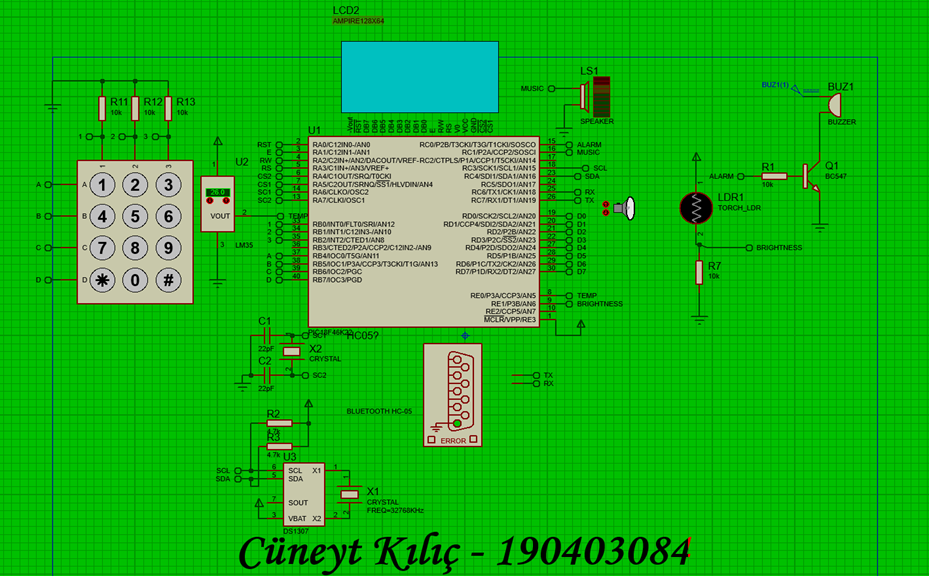
Desktop Clock System Structure
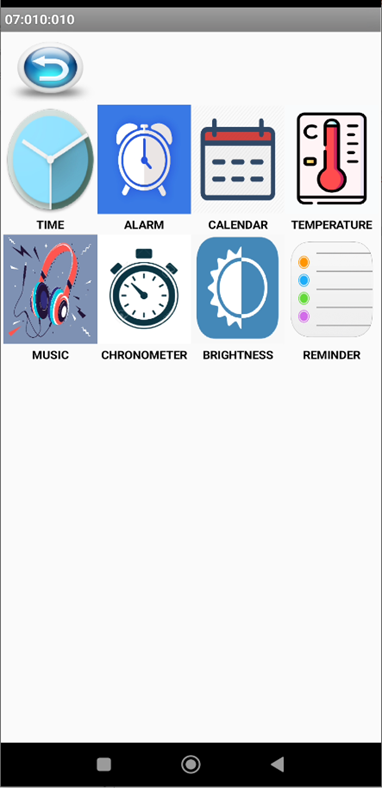
Desktop Clock Android App
Water Tank Control by Using Tia Portal and Factory IO
(En) EXPLANATION OF PROJECT
In this project, the filling and emptying processes of a water tank are controlled from the created HMI screen using Siemens Tia Portal and Factory IO. Controlling a virtual production line with Factory IO feels like controlling a real factory with Siemens SIMATIC PLC.
(Tr) PROJE AÇIKLAMASI
Bu projede Siemens Tia Portal ve Factory IO kullanılarak bir su tankının dolum ve boşaltım işlemleri oluşturulan HMI ekranından kontrolu yapılmaktadır. Factory IO ile sanal bir üretim hattını kontrol etmek, Siemens SIMATIC PLC ile gerçek bir fabrika kontrol ediyormuş gibi hissettiriyor.
Kolay Muhasebe Mobile Application
(En) EXPLANATION OF PROJECT
I would like to introduce you the Kolay Muhasebe application I developed with React Native technology! Despite this technology that I have just started, I believe that we can impress you with the features offered by our application.
🚀 Developed for Android devices, this app aims to facilitate the financial processes of small and medium-sized businesses. Here are the main features of our application:
- 🧾 Customer Management: Easily record and organize customer information and get instant access to their transaction history. Access the details of each customer with a single click.
- 📈 Sales and Stock Tracking: Effortlessly process sales transactions, track stock status and update stock levels.
- 📊 Financial Reports: Track your income and expenses, create comprehensive financial reports and analyze your business's finances.
- 🎨 User Friendly Interface With its simple and intuitive design, our application allows users to adapt quickly and makes your work easier with its quick-access menu on the home page.
With Kolay Muhasebe, you can manage your financial processes in a more efficient and organized way.
(Tr) PROJE AÇIKLAMASI
React Native teknolojisi ile geliştirdiğim Kolay Muhasebe uygulamasını sizlere tanıtmak istiyorum! Yeni başladığım bu teknolojiye rağmen, uygulamamızın sunduğu özelliklerle sizleri etkileyebileceğimize inanıyorum.
🚀 Android cihazlar için geliştirilen bu uygulama, küçük ve orta ölçekli işletmelerin finansal süreçlerini kolaylaştırmayı amaçlıyor. İşte uygulamamızın başlıca özellikleri:
- 🧾 Müşteri Yönetimi: Müşteri bilgilerini kolayca kaydedin, düzenleyin ve işlem geçmişlerine anında erişim sağlayın. Her müşterinin detaylarına tek tıkla ulaşın.
- 📈 Satış ve Stok Takibi: Satış işlemlerini zahmetsizce gerçekleştirin, stok durumunu takip edin ve stok seviyelerini güncelleyin.
- 📊 Finansal Raporlar: Gelir ve giderlerinizi takip edin, kapsamlı finansal raporlar oluşturun ve işletmenizin mali durumunu analiz edin.
- 🎨 Kullanıcı Dostu Arayüz Basit ve sezgisel tasarımıyla kullanıcıların hızlıca adapte olmasını sağlayan uygulamamız, ana sayfada hızlı erişim sunan menüsüyle işlerinizi kolaylaştırır.
Kolay Muhasebe ile finansal süreçlerinizi daha verimli ve düzenli bir şekilde yönetebilirsiniz.
Calculator Application
(En) EXPLANATION OF PROJECT
This project is a calculator application developed using HTML, CSS and JavaScript to perform basic mathematical operations. Thanks to its user-friendly interface, you can quickly and easily perform basic operations such as addition, subtraction, multiplication and division. With its minimalist design and responsive structure, it works smoothly on any device. This app improves the user experience by dynamically presenting results to the user instantly with the powerful functionality of JavaScript.
(Tr) PROJE AÇIKLAMASI
Bu proje, temel matematiksel işlemleri gerçekleştirmek üzere HTML, CSS ve JavaScript kullanılarak geliştirilmiş bir hesap makinesi uygulamasıdır. Kullanıcı dostu arayüzü sayesinde toplama, çıkarma, çarpma ve bölme gibi temel işlemleri hızlı ve kolay bir şekilde yapabilirsiniz. Minimalist tasarımı ve responsive yapısıyla her türlü cihazda sorunsuz çalışır. Bu uygulama, JavaScript'in güçlü fonksiyonellikleri ile dinamik bir şekilde sonuçları kullanıcıya anında sunarak kullanıcı deneyimini iyileştirir.
Weather Application
(En) EXPLANATION OF PROJECT
This project is a modern weather application developed using HTML, CSS and JavaScript. The application pulls real-time weather data from the OpenWeather API and provides the user with information such as current temperature, weather conditions (sunny, rainy, cloudy, etc.) and humidity. The app has a simple and user-friendly interface and allows you to search by city. Furthermore, the weather information is presented in elegantly stylized cards, providing both a functional and aesthetic experience.
Technologies Used:
- HTML Structured content creation
- CSS: Interface design and animations
- JavaScript: API integration and dynamic data updates
(Tr) PROJE AÇIKLAMASI
Bu proje, HTML, CSS ve JavaScript kullanılarak geliştirilen modern bir hava durumu uygulamasıdır. Uygulama, OpenWeather API'sinden gerçek zamanlı hava durumu verilerini çekerek kullanıcıya güncel sıcaklık, hava durumu durumu (güneşli, yağmurlu, bulutlu vb.) ve nem gibi bilgileri sunar. Basit ve kullanıcı dostu bir arayüze sahip olan bu uygulama, şehre göre arama yapma imkanı tanır. Ayrıca, hava durumu bilgileri şık bir şekilde stilize edilmiş kartlar halinde sunulmaktadır, bu sayede hem işlevsel hem de estetik bir deneyim sunar.
Kullanılan Teknolojiler:
- HTML: Yapısal içerik oluşturma
- CSS: Arayüz tasarımı ve animasyonlar
- JavaScript: API entegrasyonu ve dinamik veri güncellemeleri
To-Do List Application
(En) EXPLANATION OF PROJECT
This project is a simple and effective to-do list application built using HTML, CSS and JavaScript. Users can add tasks, mark completed tasks or delete tasks. The application offers a user-friendly interface and intuitive interactions. A simple design is preferred to easily monitor and manage the status of tasks. In addition, visual effects added with CSS clearly indicate whether tasks are completed or not.
Technologies Used:
- HTML: Structured elements for listing tasks
- CSS: Minimalist and user-friendly interface
- JavaScript: Add, delete and edit task functionalities
(Tr) PROJE AÇIKLAMASI
Bu proje, HTML, CSS ve JavaScript kullanılarak oluşturulmuş basit ve etkili bir yapılacaklar listesi (to-do list) uygulamasıdır. Kullanıcılar, görev ekleyebilir, tamamlanan görevleri işaretleyebilir veya görevleri silebilir. Uygulama, kullanıcı dostu bir arayüz ve sezgisel etkileşimler sunar. Görevlerin durumlarını kolayca izleyebilmek ve yönetebilmek için sade bir tasarım tercih edilmiştir. Ayrıca, CSS ile eklenen görsel efektler, görevlerin tamamlanıp tamamlanmadığını belirgin bir şekilde gösterir.
Kullanılan Teknolojiler:
- HTML: Görevleri listelemek için yapısal öğeler
- CSS: Minimalist ve kullanıcı dostu arayüz
- JavaScript: Görev ekleme, silme ve düzenleme işlevsellikleri
Note Taking Application
(En) EXPLANATION OF PROJECT
This project is designed as a stylish and simple Notepad App where users can quickly take and organize notes. The aim of this project is to make the note-taking process enjoyable and efficient with its easy-to-use and modern interface. The design is designed to be easy on the eyes and distraction-free. Bright elements placed on a dark background enrich the user experience.
Technologies Used:
- The structure of the application is built with HTML and a modern design dominated by dark tones with CSS. The interface is enriched with blue and white accents and responsive to fit any screen size. This flexible structure, which provides comfortable use on mobile devices, allows users to take notes anywhere, anytime.
- The main functions of the app are brought to life in JavaScript. When users click on the large and prominent “CREATE NOTE” button, a note-taking block is dynamically added. Each new note is tagged with a unique number, and when these notes are deleted, the remaining ones are automatically renumbered. This function allows notes to be managed without disorganizing them.
(Tr) PROJE AÇIKLAMASI
Bu proje, kullanıcıların hızlıca not alıp düzenleyebileceği şık ve sade bir Not Defteri Uygulaması olarak tasarlandı. Bu projenin amacı, kolay kullanımı ve modern arayüzüyle not alma sürecini keyifli ve verimli hale getirmektir. Tasarım, göz yormayan ve dikkat dağıtmayan bir şekilde hazırlanmış. Karanlık arka plan üzerine yerleştirilen parlak öğeler kullanıcı deneyimini zenginleştirmektedir.
Kullanılan Teknolojiler:
- Uygulamanın yapısı HTML ile inşa edilmiş olup, CSS ile karanlık tonların hâkim olduğu modern bir tasarım tercih edilmiştir. Arayüz, mavi ve beyaz vurgularla zenginleştirilmiş ve her türlü ekran boyutuna uyumlu olacak şekilde duyarlı hale getirilmiştir. Mobil cihazlarda da rahat kullanım sağlayan bu esnek yapı, kullanıcıların her an her yerde not almasına olanak tanır.
- Uygulamanın ana işlevleri, JavaScript ile hayat buluyor. Kullanıcılar, büyük ve dikkat çekici "CREATE NOTE" butonuna tıkladıklarında, dinamik olarak bir not alma bloğu ekleniyor. Her yeni not, benzersiz bir numarayla etiketleniyor ve bu notlar silindiğinde, geriye kalanlar otomatik olarak yeniden numaralandırılıyor. Bu işlev, notların düzenini bozmadan yönetilmesine olanak tanıyor.